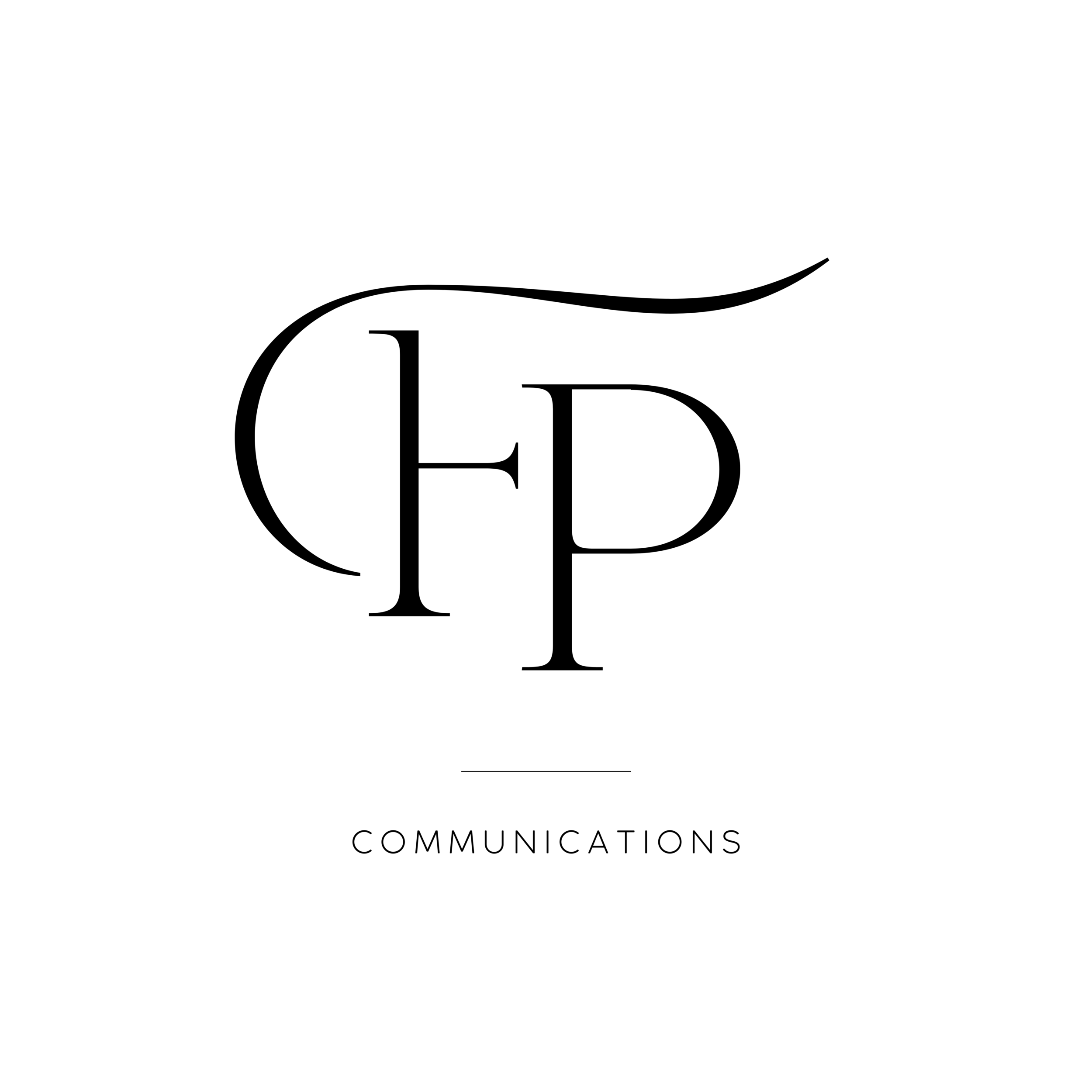Have you been shadowbanned on Instagram? Here's how to find out
It was just like any other Tuesday morning when it happened. I was scrolling through the Instagram feed of my wedding stationery business account when I noticed something very odd: my likes and comments for the last couple of posts were far, far fewer than normal.
I was familiar with Instagram’s unpredictable changes in algorithm, so ups and downs in engagement were expected, but this was beyond anything I’d ever seen. I was literally getting single-digit likes, when my usual was a hundred or so.
Immediately, I Googled my situation — and found out that it was very likely I had fallen victim to that quietly insidious enemy:
The shadowban.
No, wait, let me say it again in a deep voice:
THE SHADOWBAN.
Cue flashes of lightning and creepy cackling.
See, Instagram’s shadowban kicks into effect when the algorithm suspects that there is bot activity on your account. This could be triggered by a number of reasons: sudden uptick in posting (we’re talking 2-3 times a day), the use of repetitive hashtags, liking and following too many accounts in a short time.
Me? I suspect mine was down to using the same hashtags for each post. As a wedding stationer, I tended to rotate the same few: #invitations, #sgbrides, #luxeweddings, and so on.
Once you’re shadowbanned, nobody outside of your followers can see your posts, even if you hashtag them. Your posts are effectively invisible to the public. And the worst part is, they don’t even tell you — hence the ‘shadow’ part of the name.
How to Tell
Here’s how to tell if your business account been shadowbanned:
Get hold of an account that’s not following your business account, or unfollow your business account from your personal one.
Put up a new post on the business account with a few hashtags. Try not to make these popular hashtags because those have a flood of new posts coming in and your post could be lost. Something more specific will do nicely.
Log back into the normal account and search for that hashtag.
Click on the Recents tab. If the post from your business account shows up on that grid, all is well — you haven’t been shadowbanned. If they don’t, though, check a few other hashtags, and if all of them don’t show your post, then yep, you’re shadowbanned, sister.
Getting Back to Normal
Not all is lost, though! If you've fallen victim, here’s a few ways that have been reported to remove the shadowban:
1. Take a 48-hour social media break.
People have reported that taking a break works, because it resets the system. I tried this for a week and it worked for me, though 48 hours have been rumoured to work. This means no commenting, liking, or following this period.
2. Switch back to a personal account temporarily.
While this may mean that you’ll lose some business capabilities for the time being, some have sworn that switching back to a personal account has worked for them. You can switch back to business again after a few days.
3. Change up those hashtags.
It’s tempting to use the same ones again and again, but make sure you switch things up by adding fresh ones to the head of the group, or mixing up the order every now and then.
4. When commenting, try to write longer, more authentic responses.
When a comment only has a few heart emojis, or some generic praise like “awesome post1” you can be sure it’s been left by a bot. The Instagram algorithm would think so, too. To avoid being mistaken for a bot, make sure your comments are more than three words long and specifically address the content of the post. This leads to better community engagement too!
While you wait for the shadowban to take effect, don’t be too disheartened — it happens to a lot of people. Continue your marketing efforts by planning your grid and content (I love using Planoly and Later for this) or focus on creating blog content, which you can then repurpose later when your Instagram is back up. Good luck!
(Related: How to write a brand-aligned Instagram bio)